Xheopes
Picopat
- Katılım
- 13 Kasım 2022
- Mesajlar
- 29
- Makaleler
- 4
Daha fazla
- Cinsiyet
- Erkek
- Meslek
- End-user support / Network adminstrator
Hello everyone, today we will talk to you about group policy and how to block the control panel in the domain environment. First, we built this lab on domain controllers and clients. First of all, before reading this article, what is group policy? and domain controller, we think it's appropriate for you to research. Good research to all of you.
1) First we log in to the domain controller
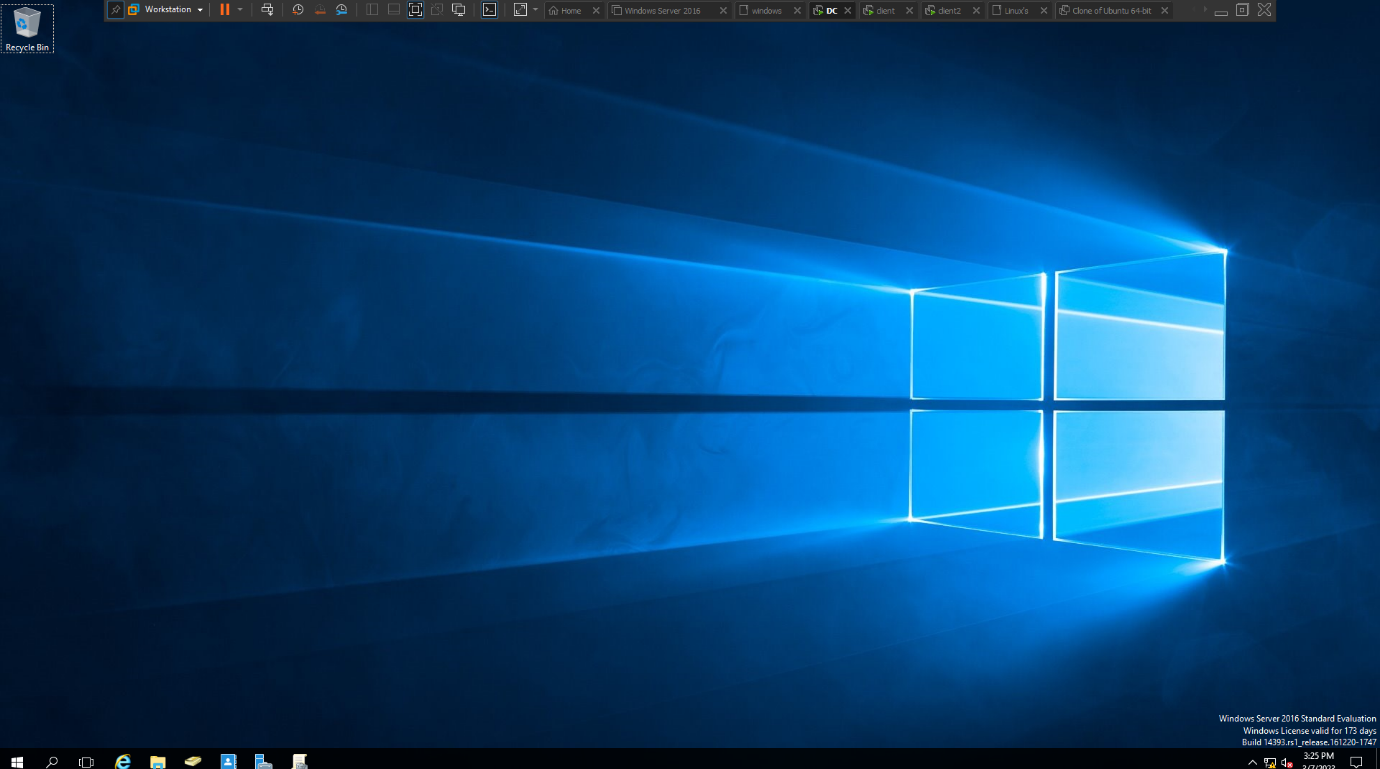
2) Then we run group policy management with run
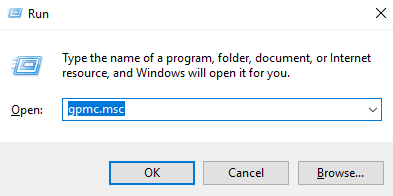
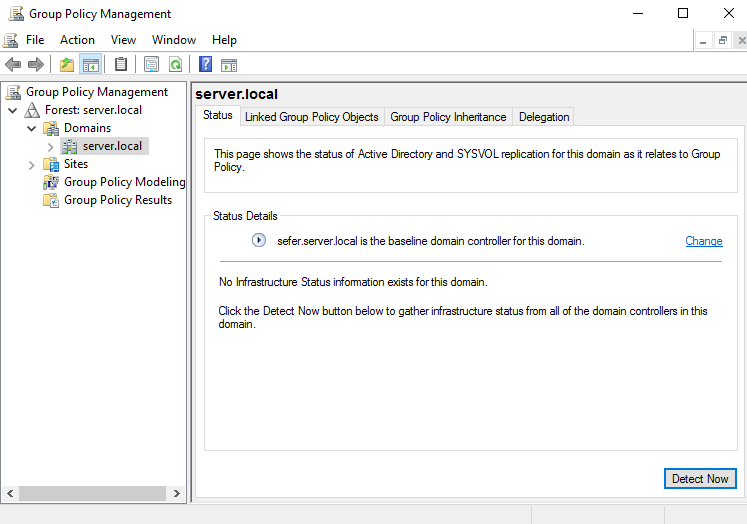
3) Then right click on the domain and click create gpo
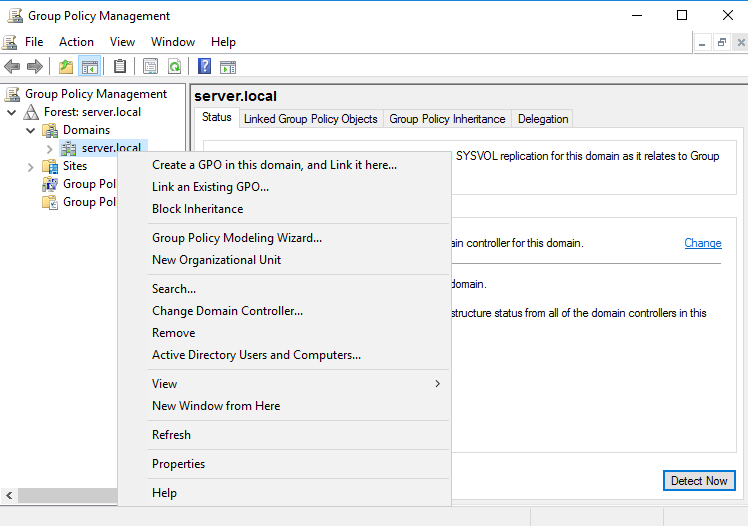
4) Then we have to give a name about our policy and click ok.
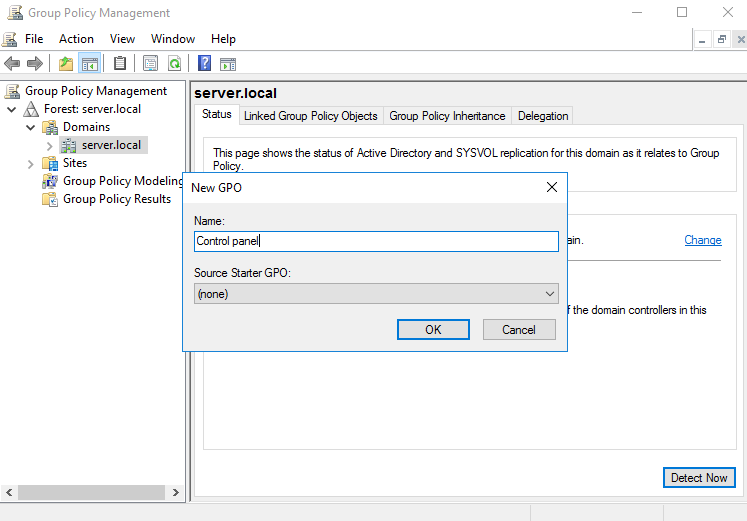
5) Then we have to right-click on the mouse and select edit.
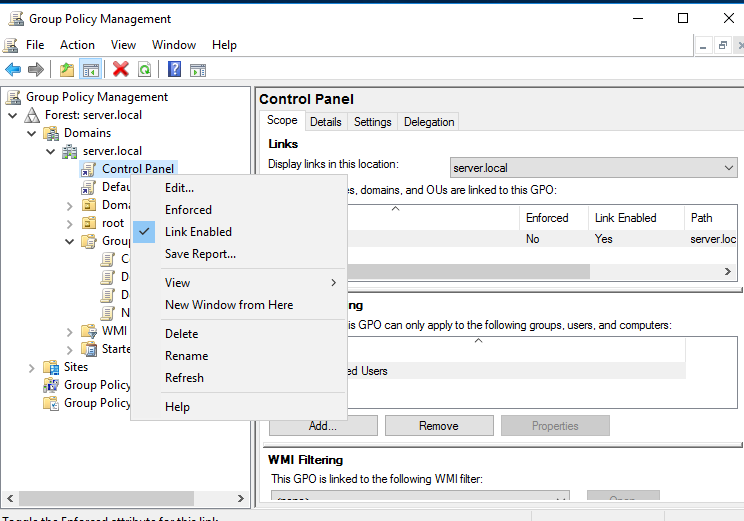
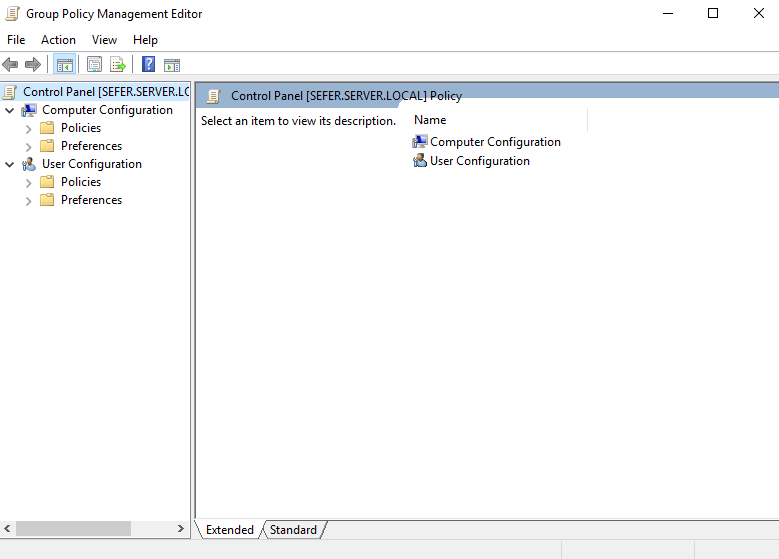
6) From here we select user configuration and from there we choose policies > administrative Template > Control panel > Prohibit Access to Control Panel and PC settings.
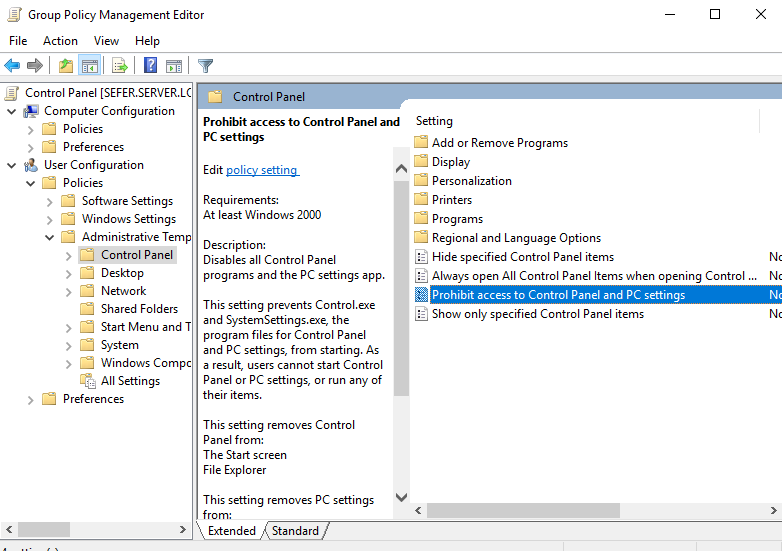
7) Then we activate and apply by double clicking on it, click ok
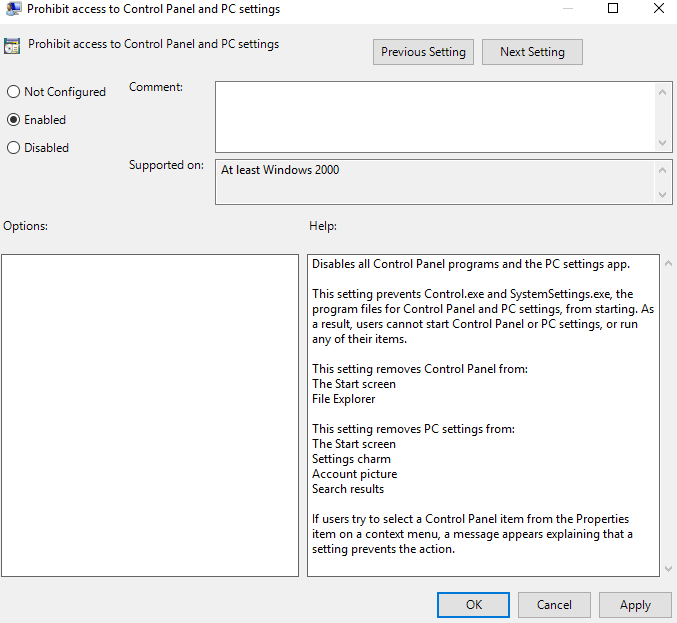
8) After that, we update the policies with run and gpupdate /force to clients.
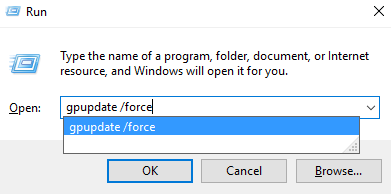
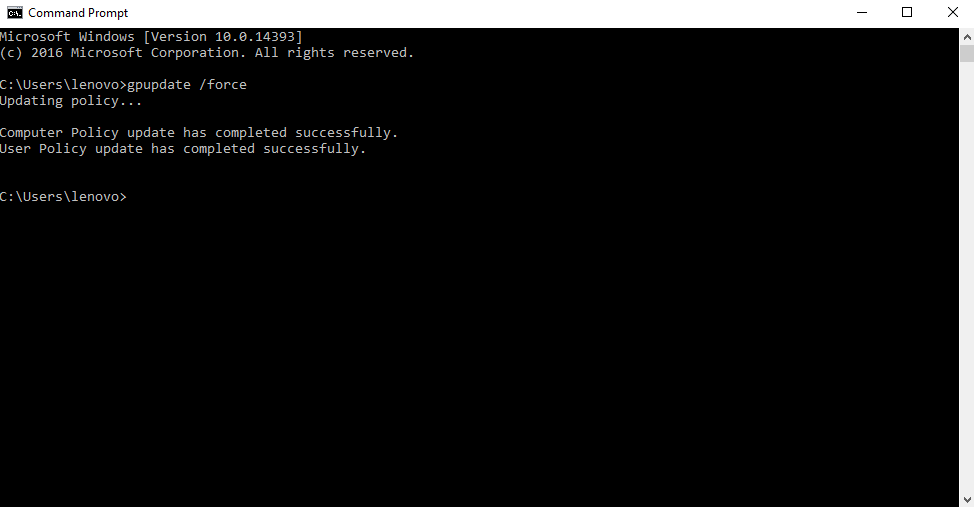
9) If you see this output, your configuration will be successful.
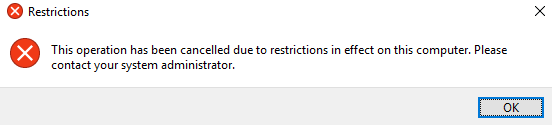
1) First we log in to the domain controller
2) Then we run group policy management with run
3) Then right click on the domain and click create gpo
4) Then we have to give a name about our policy and click ok.
5) Then we have to right-click on the mouse and select edit.
6) From here we select user configuration and from there we choose policies > administrative Template > Control panel > Prohibit Access to Control Panel and PC settings.
7) Then we activate and apply by double clicking on it, click ok
8) After that, we update the policies with run and gpupdate /force to clients.
9) If you see this output, your configuration will be successful.